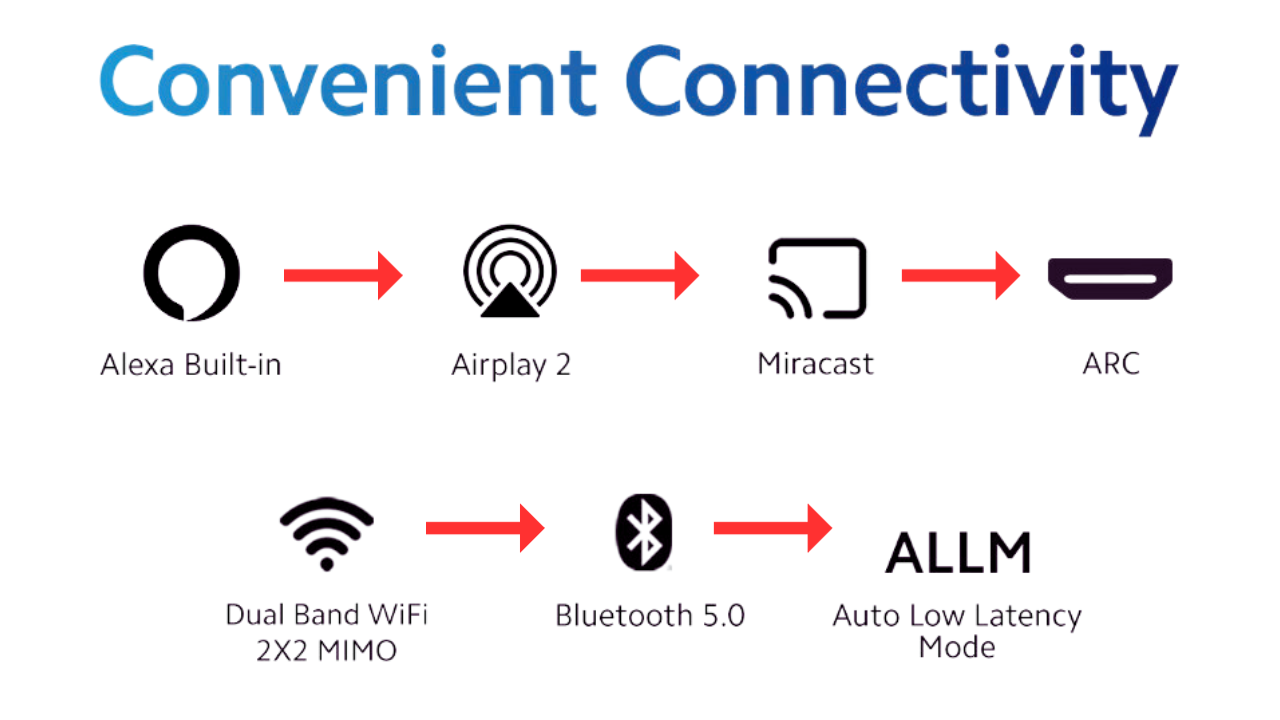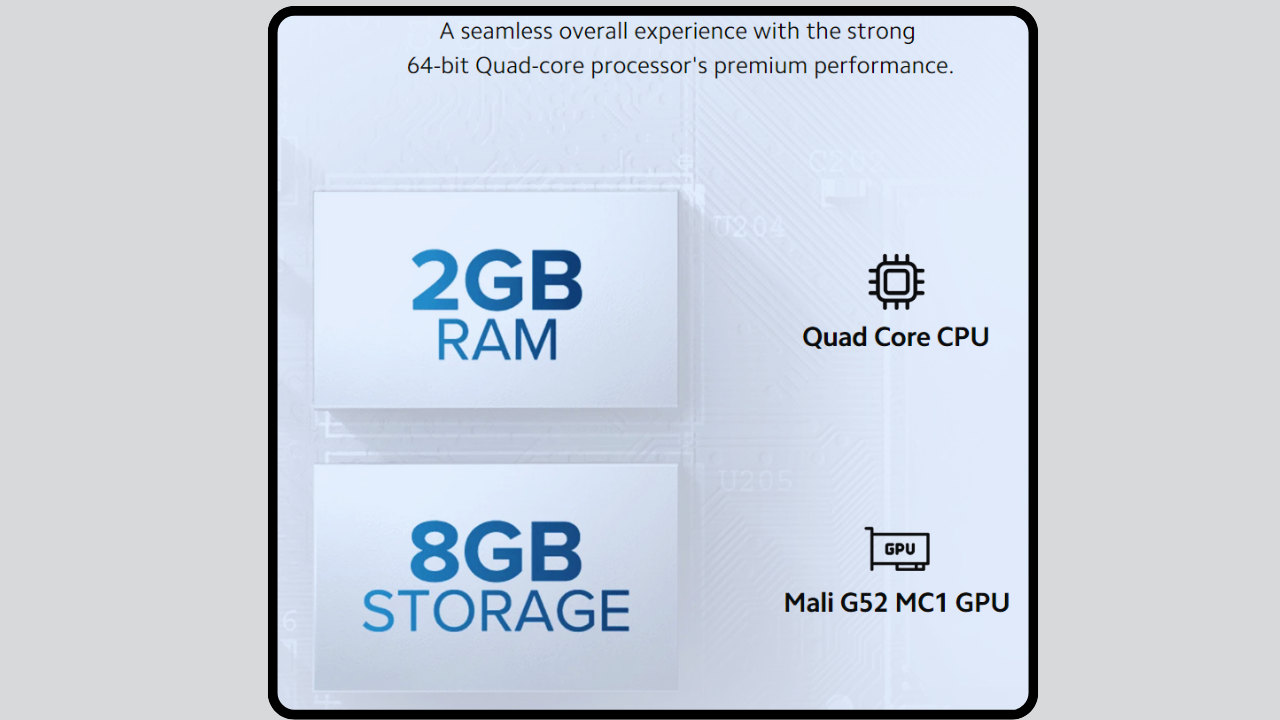Using the Redmi Smart Fire TV 4K 43: A User’s Guide
The Redmi Smart Fire TV 4K 43 is a great option for anyone looking for a budget-friendly 4K smart TV. It offers a sleek design, powerful speakers, and a wide range of features, including Fire TV built-in, Alexa support, and parental controls.
Design and Audio
The Redmi Smart Fire TV 4K 43 has a metal bezel-less design that gives it a premium look and feel. It also features two 24W speakers that provide immersive audio.
Fire TV Built-in
Fire TV built-in gives you access to a wide range of streaming apps, including Prime Video, Netflix, Disney+ Hotstar, YouTube, and more. You can also stream live TV from your DTH set-top box seamlessly.
Profiles
With Fire TV built-in, you can create up to six profiles for your family members. This way, everyone can have their own watch list, recommendations, and live TV preferences.
App Store
With Fire TV built-in, you can stream more than a million movies and TV show episodes across 12,000+ apps. Plus, you can stream for free with miniTV, MX Player, and more.
Live TV
Now you can switch between DTH TV channels and OTT apps seamlessly by just asking Alexa. With the Live tab and On Now row, you can easily access TV serials, live news, or browse the channel guide, all in one place.
Powered by Alexa
The included Voice Remote with Alexa lets you use your voice to easily change channels, launch apps, search for titles, play music, and even control smart home devices through your Smart Home Dashboard.
Parental Controls
Set up Parental Controls to PIN protect purchases and app launches, and enable viewing restrictions for content rated teen and above.
Minimalistic Remote Design
The remote control has a minimalistic design with a dedicated Alexa button, Guide button, navigation buttons, and dedicated OTT app buttons like Prime Video, Netflix, and Amazon Music.
Overall, the Redmi Smart Fire TV 4K 43 is a great option for anyone looking for a budget-friendly 4K smart TV. It offers a sleek design, powerful speakers, a wide range of features, and a user-friendly interface.
Redmi Smart Fire TV 4k convenient connectivity?
Yes, the Redmi Smart Fire TV 4K has convenient connectivity. It has the following features:
- Dual-band Wi-Fi: This allows you to connect to either the 2.4GHz or 5GHz Wi-Fi band, depending on which one has a stronger signal.
- Bluetooth 5.0: This allows you to connect wireless devices such as a Bluetooth speaker or gamepad to your TV.
- Auto Low Latency Mode (ALLM): This reduces input lag when playing games, so you can enjoy a more responsive gaming experience.
- HDMI ARC (Audio Return Channel): This allows you to connect your TV to a soundbar or other audio system using a single HDMI cable.
Processor
The 64-bit quad-core processor in the Redmi Smart Fire TV 4K 43 offers a number of benefits, including:
- Faster performance: The quad-core processor allows the TV to run multiple apps and tasks at the same time without any lag. This means that you can easily switch between apps, browse the web, and stream content without any interruptions.
- Smoother gaming: The powerful processor also provides a smoother gaming experience. You can enjoy your favorite games with high frame rates and graphics settings.
- Efficient power consumption: The 64-bit processor is also more energy-efficient than previous generations of processors. This means that you can use your TV for longer periods of time without having to worry about running out of battery.
Overall, the 64-bit quad-core processor in the Redmi Smart Fire TV 4K 43 provides a number of benefits that make the TV more responsive, faster, and more efficient. This means that you can enjoy a seamless overall experience with the TV.
The image you sent also shows the following connectivity features:
- AirPlay 2: This allows you to stream content from your iPhone, iPad, or Mac to your TV.
- Miracast: This allows you to mirror the screen of your Android smartphone or tablet on your TV.
Overall, the Redmi Smart Fire TV 4K has a wide range of connectivity options, making it easy to connect to your other devices and enjoy your favorite content.
Here are some tips for using your Redmi Smart Fire TV 4K 43:
- To get started, connect your TV to the internet and power it on. You will be prompted to create an Amazon account or sign in to your existing account.
- Once you are signed in, you will be able to browse the Fire TV home screen and access all of the features and apps.
- To use Alexa, press the Alexa button on your remote control and speak your command. For example, you can say “Alexa, play Stranger Things on Netflix” or “Alexa, turn up the volume.”
- To create profiles for your family members, go to Settings > Profiles > Manage Profiles.
- To set up Parental Controls, go to Settings > Parental Controls.
- To learn more about your Redmi Smart Fire TV 4K 43, go to Settings > Help & Customer Support.
FAQs
Here are some FAQs about the Redmi Smart Fire TV 4K 43:
Q: What is Fire TV built-in?
A: Fire TV built-in is a smart TV platform that gives you access to a wide range of streaming apps, including Prime Video, Netflix, Disney+ Hotstar, YouTube, and more. You can also stream live TV from your DTH set-top box seamlessly.
Q: What is Alexa?
A: Alexa is a voice assistant that can be used to control your smart TV and other devices. You can use Alexa to launch apps, search for content, play music, and more.
Q: How do I set up parental controls?
A: To set up parental controls, go to Settings > Parental Controls. You can set a PIN to protect purchases and app launches, and enable viewing restrictions for content rated teen and above.
Q: How do I connect my Redmi Smart Fire TV 4K 43 to the internet?
A: To connect your TV to the internet, go to Settings > Network. You can connect to your Wi-Fi network or use an Ethernet cable.
Q: How do I update my Redmi Smart Fire TV 4K 43?
A: To update your TV, go to Settings > My Fire TV > About > Software Updates. Your TV will automatically check for updates and install them if available.
Q: What are the dimensions of the Redmi Smart Fire TV 4K 43?
A: The dimensions of the Redmi Smart Fire TV 4K 43 are 970 x 583 x 87.5 mm.
Q: What is the weight of the Redmi Smart Fire TV 4K 43?
A: The weight of the Redmi Smart Fire TV 4K 43 is 5.9 kg.
Q: What is the warranty period for the Redmi Smart Fire TV 4K 43?
A: The warranty period for the Redmi Smart Fire TV 4K 43 is one year.
Stay tuned to our site for such technical information; you will receive it every day, thanks! Stay tuned to our site for such technical information; you will receive it every day, thanks!
Related Post
| Title | Link |
|---|---|
| G20 Bharat 2023 | Click Here |
| Epson EcoTank L3260 2023 | Click Here |
| One Nation One Election 2023 | Click Here |
| ISRO Scientist Nambi Narayanan 2023 | Click Here |
| Airtel Xstream Air Fiber 5G 2023 | Click Here |
Author Profile
- Hello my name is Mukul Kumar. I am working as a content writer on Tech Nut since 2023. I have done master degree in commerce. My aim is that every Job Update should reach you as soon as possible
Latest entries
Digital NewsDecember 25, 2024मात्र इतने लाख में घर ले जाओ Mahindra Bolero गाड़ी का ये धाँसू मॉडल, मात्र इतनी सी है इसकी कीमत
Digital NewsDecember 25, 2024तगड़े फीचर्स के साथ कौड़ियों के दाम में मिल रहा है Realme का ये कमाल का 5G स्मार्टफोन
Digital NewsDecember 25, 2024Free Fire Redeem Code: यहाँ से करो जल्दी क्लेम फ्री में मिलेगा रिडीम कोड
Tech NewsDecember 25, 2024धाँसू फीचर्स के साथ तहलका मचा रहा है Suzuki Access स्कूटर का ये कमाल का मॉडल, इतनी सी है कीमत